Electronics Drained: The Truth Behind Battery Life
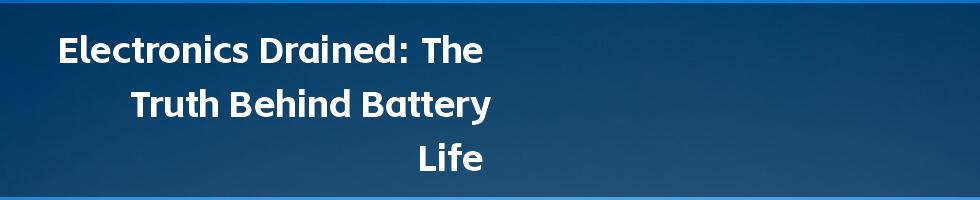
As a gadget enthusiast, I've had my fair share of battery-related misadventures. From dying smartphones during a crucial call to laptops conking out in the middle of a presentation, the frustration is real. So, I decided to dig deeper into the reasons why our electronics seem to drain so quickly.
1. Battery Capacity: The Elephant in the Room
The most obvious factor affecting battery life is the battery's capacity. Measured in milliampere-hours (mAh), battery capacity determines how much charge the battery can store. Higher mAh means longer battery life, but it also means bigger and heavier devices.
2. Screen Brightness: The Energy Hog
The display is the main culprit for draining your battery. The brighter the screen, the more energy it consumes. So, try dimming your screen when possible or using adaptive brightness settings.
3. Apps: The Battery Thieves
Not all apps are created equal. Some apps run constantly in the background, draining your battery even when you're not using them. Social media, navigation, and gaming apps are known for being particularly battery-hungry.
4. Network Connectivity: A Silent Drain
Connecting to cellular networks, Wi-Fi, or Bluetooth takes its toll on your battery. When you're not actively using an app, put your device in airplane mode to conserve power.
5. Heat: The Battery's Enemy
High temperatures can accelerate battery degradation and reduce its lifespan. Avoid leaving your devices in hot cars or direct sunlight.
6. Age and Usage: The Inevitable Decline
Like all good things, batteries eventually come to an end. As batteries age and go through charge cycles, they gradually lose their capacity to store energy.
Tips for Extending Battery Life